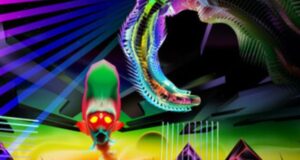While Google has announced rolling out the Gemini extension, it may take up to two weeks before it is available to all users globally.
Google has introduced a Gemini extension for Spotify, enabling the Gemini AI assistant on Android to play and search music on the streaming platform. Spotify is getting support for Google’s Gemini Extensions, which will allow users to search for and play music using the generative AI assistant with natural language requests.
(Image Credit: spotify)
The Gemini extension was first spotted in the code of the Google app in June, and now it’s rolling out to compatible Android devices. According to an update Google has just Gemini Spotify rollout, users can now ask the Gemini app to search or play music on Spotify by specifying the song, album, artist, playlist, and more. Google already offers similar functionality with Gemini integration for its YouTube Music platform.
Google Gemini Spotify feature
Spotify is the second third-party app to integrate with Google Gemini AI assistant. Previously, Google launched a Gemini extension for WhatsApp, allowing users to send messages or make calls using WhatsApp through Gemini prompts. Additionally, Google has begun rolling out a Utilities extension for Gemini, which adds functionality such as opening specific apps, websites, or Android settings.
Users should know that if they are already linked to another music service like YouTube Music, they shall need to verbally say or type in which service they want Gemini to use as part of initial request, and from there, it will default to whatever was used last. Also users would not be able to use the Spotify extension inside Google Messages, the Gemini web app, or the Gemini app on iOS, and it only works while Gemini’s language is set to English to start.
Spotify Gemini extension default assistant
Google clarified that the Spotify extension works only within the Gemini app or when Gemini is set as the default assistant. Currently, this feature is not available for the Gemini app on iOS. To use the Spotify extension, users must link their Spotify account to their Google Account. Spotify will play specific song requests only for users with a Spotify Premium subscription.
How to enable Gemini extension on Spotify
Gemini Extensions require the “Gemini Apps Activity” to be enabled. To enable it, tap on your Google Account menu in the Gemini app, select “Gemini Apps Activity” and turn it on. To connect Spotify to the Gemini extension, users will first need to log into their Spotify account and then link to their Google account. Once done, users can open the Gemini app, tap on their profile picture, and go to Extensions. There, they can manually toggle on the Spotify option.
How to use the Google Gemini extension on Spotify
Link your Spotify account to your Google Account through the Spotify app and ensure you have an active Spotify Premium subscription.
Open the Google Gemini app and tap on the Google Account menu in the top-right corner, navigate to the “Extensions” option and enable the Spotify extension. Once enabled, you can use Gemini to play, search, or browse music on Spotify.
Google Gemini extension rollout
While Google has announced rolling out the Gemini extension, it may take up to two weeks before it is available to all users globally.